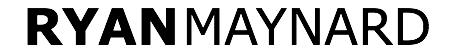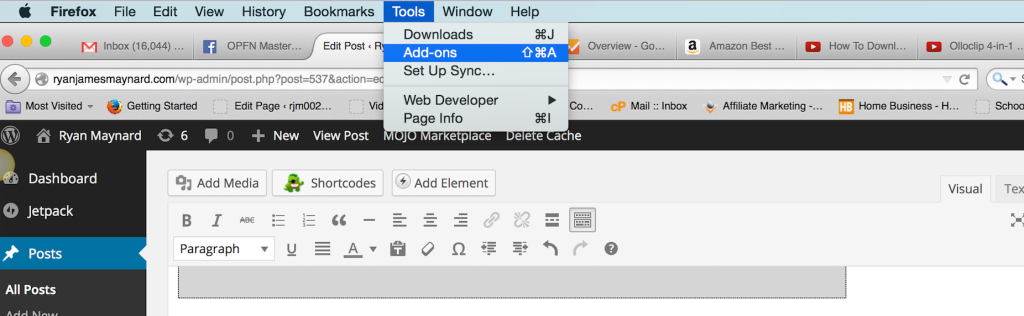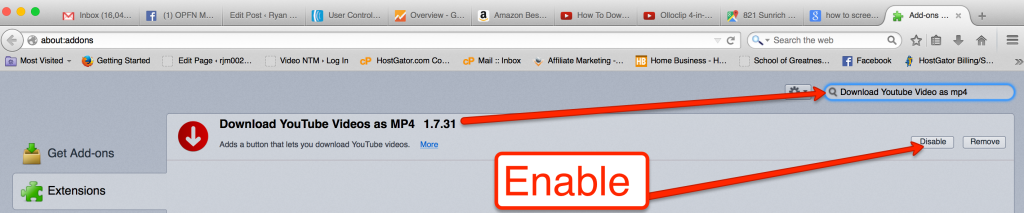How To Download YouTube Videos
If you are wanting to learn how to download a YouTube video and learn more about video marketing, you have definitely come to the right place.
#1 I recommend that you use Firefox as your primary web browser. Firefox is ideal because you can use a ton of really cool add ons (like the YouTube downloader)
#2 Click on “tools” in the task bar.
#3 Search “Download YouTube Video As MP4 1.7.31” and enable the add on.
#4 Close out of Firefox. Open Firefox back up and go to the YouTube video you want to download. There will be a “download” button under the video somewhere next to the red channel subscribe button.
What are your thoughts? Leave a comment below..