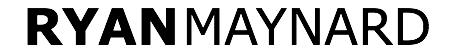Snapchat marketing..
Snapchat marketing..
Before I get into the awesome marketing aspect of Snapchat, first…
What is Snapchat?
Snapchat is a text, photo and video messaging app you can use to send personal messages that will disappear one to ten seconds after the person receives them. For a personal (manually selected) Snapchat message, You determine how many seconds the recipient(s) can view the message. Your Snapchat “story” however, allows you to send photo and/or video messages to your entire following (mass message) all at once.
Each photo or video clip you upload to your Snapchat story is visible to all of your friends/followers for a 24 hour period. With moments on your story line, you have the option to download photos or videos to your camera roll or delete the moment entirely from your storyline, if you so choose to do that.
How to use Snapchat
- Open the Snapchat app.
- To send a photo to one of your friends/followers in Snapchat, tap on the camera icon.
- Next, you can take a picture (tap the white circle to capture the shot) or record a video (press and hold the circle to capture a video).
- Add text to your photo or video by tapping the “T” in the top right corner after you capture a moment. Snapchat also allows you to draw pictures or hand write text on top of the photo. Just tap on the pencil icon next to the “T”, choose your color and let your creative Picasso flow go.
- From this point select one or more recipients from your contacts list for a personal message, choose 1 – 10 seconds and/OR put set this as a moment in your “story” which will last for a 24 hour period
- Once you have determined whether you want to send a personal snapchat message to someone personally or upload to your story, hit send!
- Wondering if your friends have viewed your visual masterpiece? Swipe left to see the status of your messages. If the shape next to your friend’s name is white, they’ve seen it. If not, the message still awaits them.
- When you receive a message from one of your contacts, simply press and hold the message in your feed to see it—for a select amount of time only.
Snapchat Marketing
Just listen to the audio or watch the video below!
My Snapchat: ryanjmay
Subscribe on iTunes, SoundCloud or Download
Video Episode 19